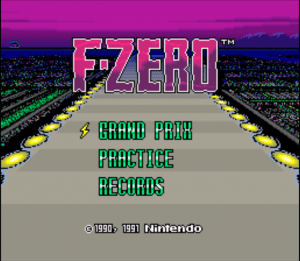 A lot of people are actually amazed at the fact that this is even possible but I assure you it is and for a very long time. Console emulation is one of the oldest underground scenes out there. I remember trolling tirelessly through IRC, AOL and DC++ networks in search of channels that served ROMs. I quickly became a collector of everything form MAME to PSOne, never getting enough and only wanting more. A ROM is simply and image or copy of the actually game software. An Emulator is the software that pretends to be the Nintendo console on your computer and translates the software so your operating system can play it. Many Emulators Exist out there if you just look for them, MAME, ATARI, JAGUAR, PANASONIC, SEGA GENISIS, SEGA SATURN and much much more. In this post we will cover how to play SNES or Super Nintendo.
A lot of people are actually amazed at the fact that this is even possible but I assure you it is and for a very long time. Console emulation is one of the oldest underground scenes out there. I remember trolling tirelessly through IRC, AOL and DC++ networks in search of channels that served ROMs. I quickly became a collector of everything form MAME to PSOne, never getting enough and only wanting more. A ROM is simply and image or copy of the actually game software. An Emulator is the software that pretends to be the Nintendo console on your computer and translates the software so your operating system can play it. Many Emulators Exist out there if you just look for them, MAME, ATARI, JAGUAR, PANASONIC, SEGA GENISIS, SEGA SATURN and much much more. In this post we will cover how to play SNES or Super Nintendo.
Before you start make sure your computer is at least a Pentium 4 or higher for best results.
You will need to download a SNES Emulator and Rom.
You can can download the SNES Emulator here.
You can download a ROM of your choice at http://www.rom-world.com/dl.php?name=Super_Nintendo
If you can spend some money on a PS2 controller for your computer it will make the gameplay more enjoyable.
- extract the snes9x-1.52-win32.fix3.zip to a folder of your choice
- extract the rom image to the same folder
- run snes9x.exe and open rom file
once the rom is running it should look something like below.
Once the game is running you’re going to want to:
- configure your controls, assign a PS2 Controller or use your keyboard keys
- If you have a good video card with lots of memory you will want to play with the graphic settings as well, as a lot of diffrent graphic modes exist it will be up to you to test out which one works best for you hardware.
At this point you sit down and enjoy :) If you have an question or comments please leave them, I will respond promptly.
