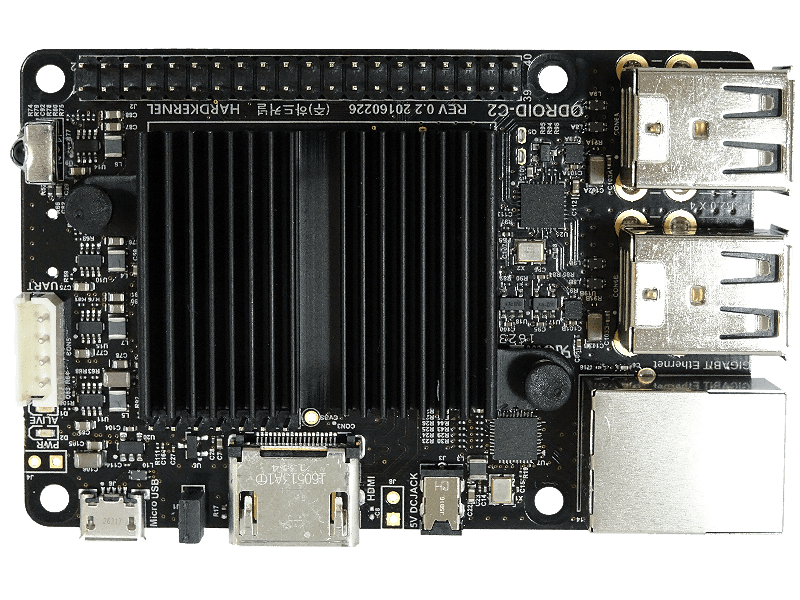This is a quick post for anyone who was looking to get a headless image from HardKernal but couldn’t actually find it (It doesn’t exist). This guide will use their hosted image for general security reasons.
Why would you want to do this? If you don’t plan on using it as a desktop. Also, why not save ~100MB of RAM and have an even more stable system.
If you haven’t already you can download the official HardKernal Odroid-C2 Ubuntu Image for your Odroid-C2 here.
Skipping The Install Process…
It’s 2021, I’m not going over the install process. This guide assumes you already have a clean Ubuntu 20 installed (from the OFFICIAL repository) and running on your C2. If your ODROID starts auto-patching security updates as soon as you connect it to your network, let it complete before starting.
(Optional)
You can install whatever ssh server you like for your C2, it will make the process much easier to copy and paste commands.
sudo apt-get install openssh-server -yRemoving Mate
sudo apt-get purge $(dpkg --list | grep MATE | awk '{print $2}')Once the command above completes, continue removing additional traces left behind
sudo apt-get purge libmate-sensors-applet-plugin0 -y && sudo apt-get purge libmateweather-common libmateweather1:amd64 -y && sudo apt-get purge mate-accessibility-profiles -y && sudo apt-get purge mate-notification-daemon -y && sudo apt-get purge mate-notification-daemon-common -y && sudo apt-get purge plymouth-theme-ubuntu-mate-logo -y && sudo apt-get purge plymouth-theme-ubuntu-mate-text -yFinally Remove The LightDM “Screen Greeter”
sudo apt-get remove lightdm -yAdditional Apps You Might Want To Remove
This is what I chose to remove, feel free to remove any apps you also wont be using without any desktop GUI.
sudo apt-get remove firefox -yFinish cleaning up
sudo apt-get autoclean -y && apt-get autoremove -y && rebootThat should pretty much sum up the process, let me know if you encounter any issues.