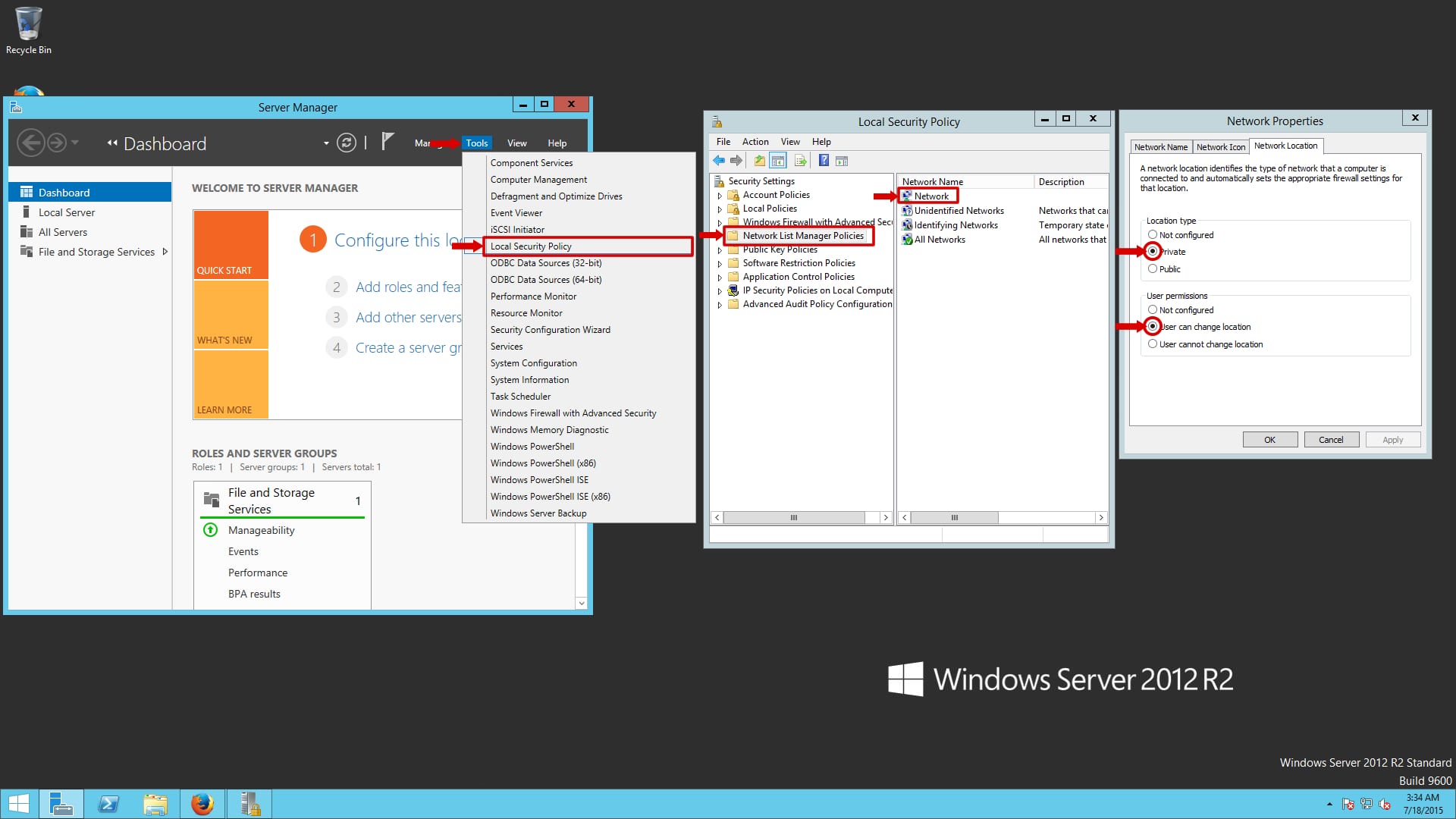This is one of those quick posts designed more as a note, I had fun trying to find the way to update the network location on my 2012 Server sandbox so I figured I would create a short post on the matter…
It can be found by following:
Server Manager>Tools>Local Security Policy>Network List Manager Policies>Network
This is of course assuming that you have a fresh install with GUI.
—
If you’re using PowerShell you will want to run the following command (this requires PowerShell 4)
Get-NetConnectionProfile | Set-NetConnectionProfile -NetworkCategory Private