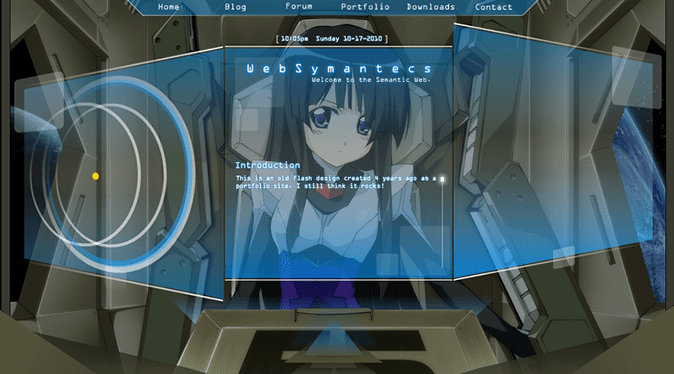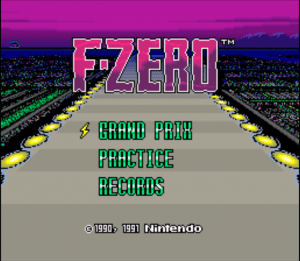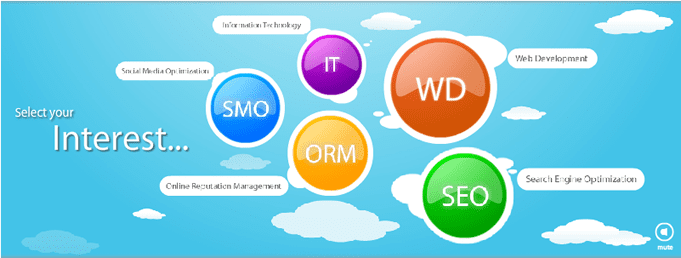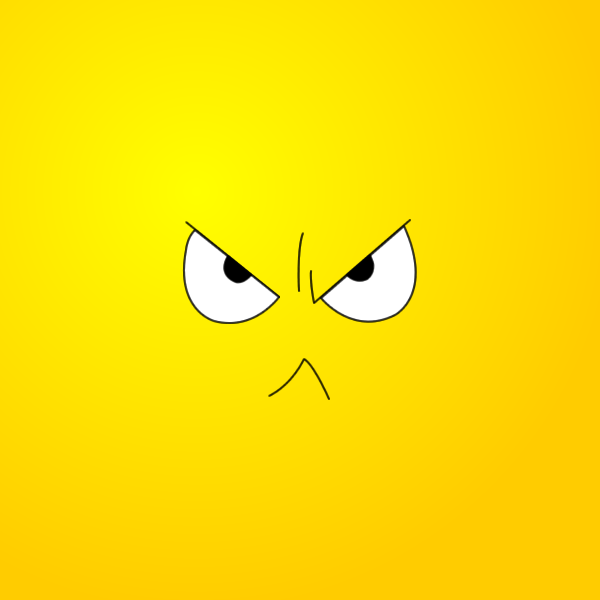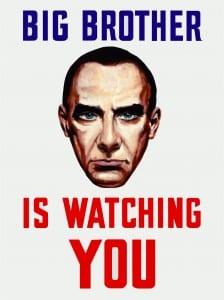 People now days have no idea that there is a storm coming. This storm is one that very few people know about and its coming fast. Laws are currently being presented and passed that is breaking down the very fabric which makes the internet so powerful. These laws are presented to us as part of “security” precautions but are really a double edged sword.
People now days have no idea that there is a storm coming. This storm is one that very few people know about and its coming fast. Laws are currently being presented and passed that is breaking down the very fabric which makes the internet so powerful. These laws are presented to us as part of “security” precautions but are really a double edged sword.
It is important that we do not let the government regulate the internet, in doing so we will give them the power to control our history our time and lives. Once a government controls the flow of information what will stop it from censoring it? What will stop it from controlling the truths and lies? Who will want to speak their mind, people will lose in the end as speaking out will become a possible crime. It’s a sad reality which every day seems to draw nearer. I still sit and ponder how people all around the US have no Idea that this is going on. They are too busy distracted by just about everything designed to distract them and its working.
So what will happen in the end? Will we be induced back to the monotheistic concept or will we be told once again the world is flat? The idea of controlled information is daunting and with great reason, If anyone can control information they control the histories of the world and as I have noticed, there is something wrong with them too.
Social media will be like being at a local bar with police officers at every table, and the bartender… you guessed it another police officer, for security purposes of course :P